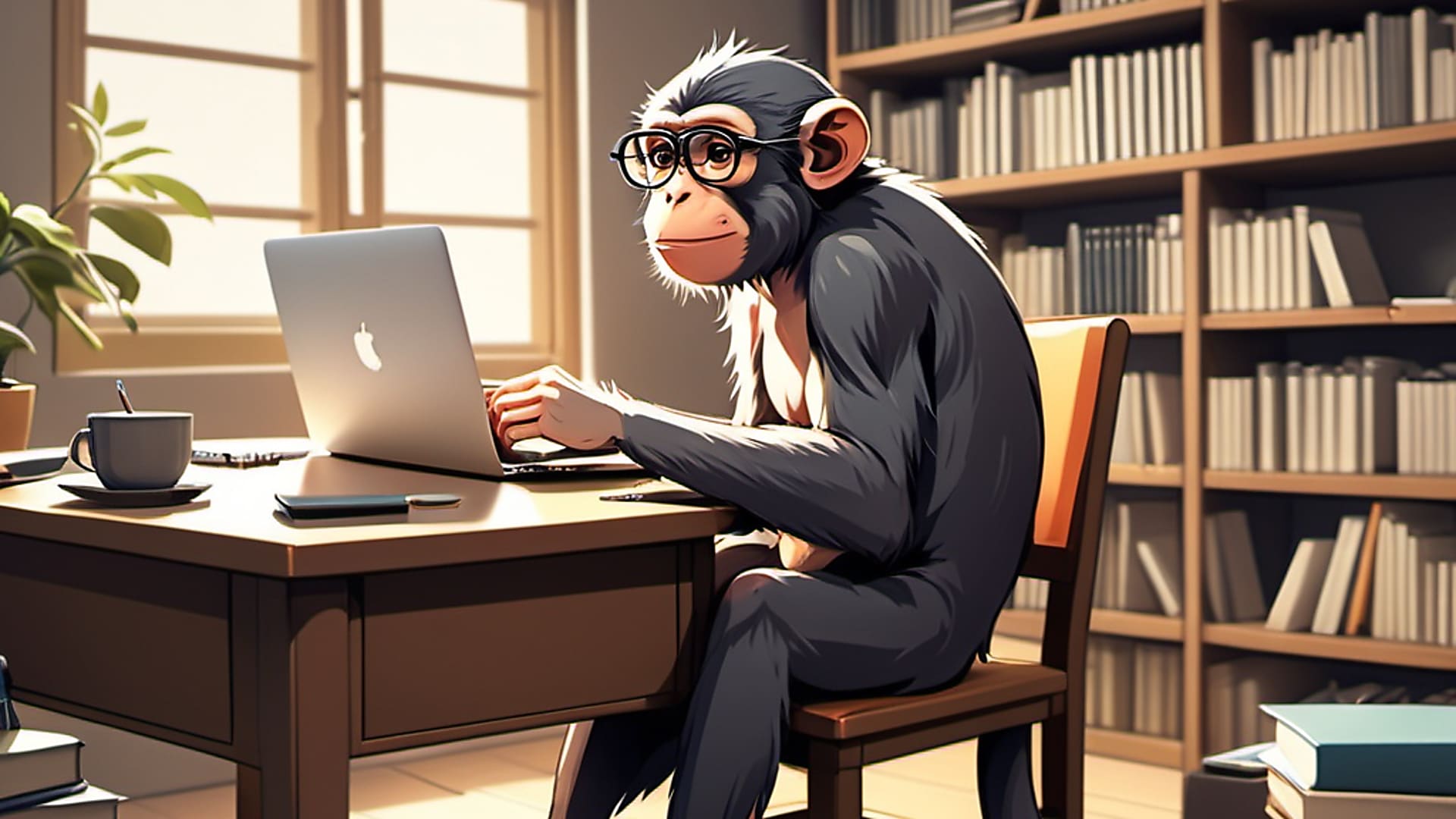- Browse
- Search
- Classify
Features & Capabilities
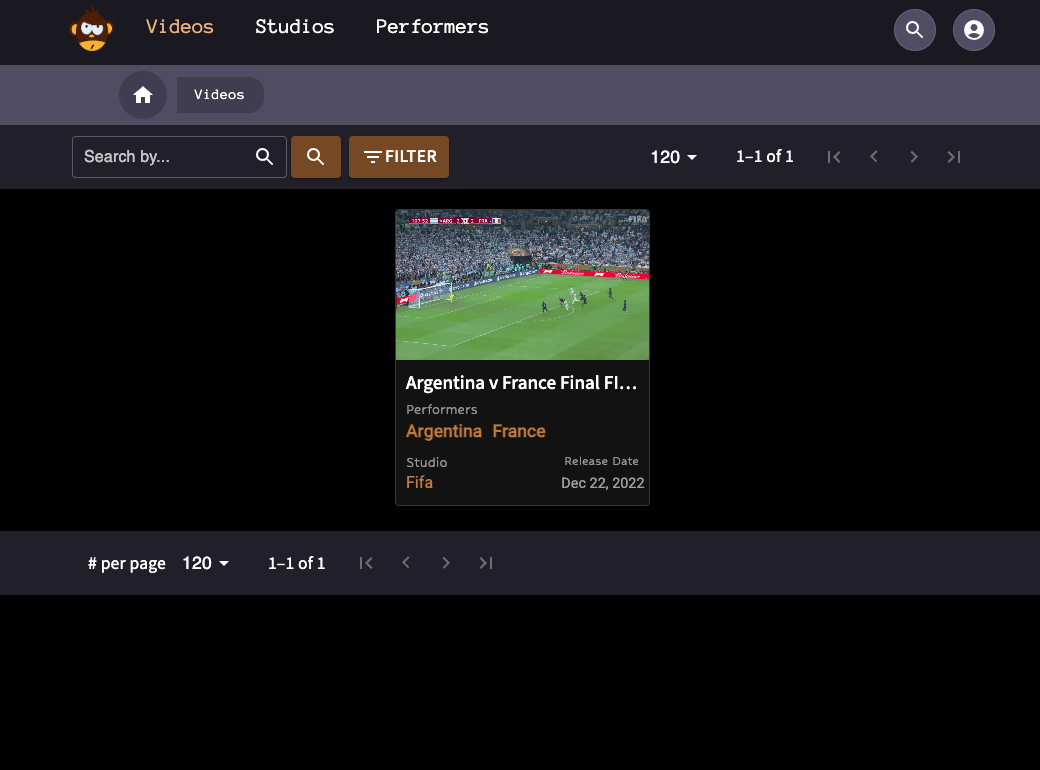
Monkey Library gives you full control over your media library. From smart organization to advanced search tools, see how our platform can transform the way you work.
Easily navigate your media with thumbnail previews, smooth scrolling, and a clutter-free interface. Whether you have 100 files or 100,000, Monkey Library handles it with ease.
Find the exact video or photo you need in seconds. Search by keyword, date, resolution, or even by the faces or objects detected in your media.
Automatically or manually organize your files into custom categories, tag important moments, or create project-specific albums. Keep your content organized and ready to go.
Access your library from anywhere with our secure, high-speed cloud storage options.
Pricing & Plans
Perfect for those exploring Monkey Library for the first time. Get a hands-on introduction to the platform with access to guided tours and sample spaces to experience the core functionalities.
Explore the platform through an interactive tour.
Access sample spaces to try browsing and searching features.
Get a feel for how Monkey Library can streamline your media management.
Ideal for individuals and small teams looking for a complete media management solution. Unlock the power of Monkey Library with unlimited functionality to create, organize, and explore media spaces.
Includes:
Unlimited space creation: Build as many organized spaces as you need for your photos and videos.
Browsing and playback: Seamlessly browse through your library and play video content directly within the platform.
Entity creation: Add tags, categories, and metadata to organize your media efficiently.
Shared space browsing: Access shared libraries and collaborate effortlessly with others.
For businesses or individuals with unique requirements, the Custom Plan provides tailor-made solutions, including hosting your media files on our secure platform.
Perfect for:
Organizations managing large-scale media libraries.
Teams needing dedicated hosting and advanced storage solutions.
Custom features or integrations to fit specific workflows.
Register Now
Frequently Asked Questions
What is Monkey Library, and how does it work?
buttonMonkey Library is a media management platform that helps you organize, browse, and share your content efficiently. Create a space to input detailed information about your media files, such as studio, casting, and tags. Use advanced search options to browse your library by title, synopsis, or assigned tags. Easily share your organized spaces with other users for seamless collaboration. While Monkey Library does not host media files directly, it integrates smoothly with platforms like Bunny.net, Dropbox, Google Drive, or Amazon S3, ensuring compatibility with your existing storage solutions. Simplify your media organization without changing where your files are stored!
Can I upload my own videos and photos to Monkey Library?
buttonNo, it’s not possible to upload videos or photos directly to Monkey Library, as the platform does not host media files. Instead, Monkey Library is designed to help you classify, tag, and organize your media files for seamless management. You can input detailed metadata, such as titles, tags, and descriptions, to make browsing and searching your content easier. While the platform doesn’t store files, it is fully compatible with popular storage solutions like Bunny.net, Dropbox, Google Drive, and Amazon S3. This ensures that you can organize and access your media files on Monkey Library without needing to transfer them from your existing storage provider. It’s the perfect tool for managing media efficiently across various storage platforms!
What are "spaces," and how do I create them?
buttonSpaces in Monkey Library are customizable containers used to organize and manage your media files efficiently. They act as dedicated environments where you can classify videos and photos, input metadata such as titles, tags, studios, or cast details, and group related content. Spaces make it easy to organize your media into distinct categories or projects, ensuring everything is well-structured and accessible.
To create a space, simply sign into Monkey Library, click "Create New Space," and name it according to your project or theme. From there, you can begin adding media details and metadata. Spaces can also be shared with other users, making collaboration seamless and efficient.
How does tagging help organize my media?
buttonTagging in Monkey Library is a powerful tool for organizing your media files by assigning descriptive labels or keywords to each item. Tags can represent themes, genres, cast members, studios, or any relevant attribute, making it easier to classify your content.
By using tags, you can group related media and enable faster, more efficient searches. For example, searching for a specific tag like "comedy" or "documentary" instantly filters your library to show only the relevant items. This system not only simplifies navigation but also enhances collaboration, as shared spaces retain their tags for consistent organization. Tagging transforms a cluttered library into an easily searchable and well-structured collection.
Can I share my media or spaces with others?
buttonYes, you can share your media spaces with other registered users on Monkey Library if they have a Regular Plan. When you share a space, users can browse the library, view and play media files, and engage with the content by adding reactions, such as comments or likes. However, they will not have the ability to modify or edit the media files or metadata within the space.
As the space owner, you have full control over access permissions. You can grant or revoke access to your shared spaces at any time, ensuring that your content remains secure and shared only with those you choose.